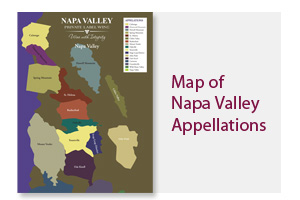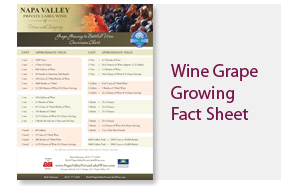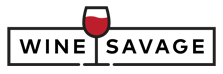3D Wine Bottle Previewer
Our 3D Wine Bottle Previewer makes it much easier to design your custom wine labels when you have a particular wine type involved. Use it to try your custom wine label designs on a variety of virtual wine bottle styles before you place your order. This is especially useful to determine if your chosen label shape fits your intended wine bottle style, and will also help you to make decisions on label colors to ensure that they compliment your chosen wine varietal.

Getting Started
Start by choosing a label design from our Wine Label Categories. Selecting a design will take you to our label editor, where you can customize each of your label's text and images fields, as well as select from a variety of label shapes and colors. While in the label editor, select the '3D Preview' tab to open the 3D Wine Bottle Previewer.
3D Controls
- Orbit - Orbit the camera around the 3D bottle by dragging the right mouse button over the bottle, or by dragging your finger on your touch screen.
- Zoom - Zoom in and out by scroll up and down with your mouse, or pinching to zoom on your touch screen.
-
Pan - Pan the camera up and down by dragging the right mouse button over the bottle, by clicking the pan up and down icons, or by dragging 3-fingers on your touch screen.
Bottle Controls
- Bottle Style - Change the style of wine bottle by using the left and right bottle style control buttons, and clicking a style to select it. Keep in mind that each bottle style has it's own label height restriction, and you may be required to select a smaller label shape if your label design does not fit your intended bottle.
- Foil/Cap Color - Change the color of your virtual wine bottle's neck foil or cap using the left and right Foil/Cap Color buttons. Please note that we do not sell wine bottle neck foils or caps, and this feature is for preview purposes only.
-
Bottle Color - Change the color of your virtual wine bottle to match a specific wine varietal. This option is especially useful to help you make decisions on label colors to ensure that they compliment your chosen wine varietal.
Label Controls
-
Label Material - Change your label's material to one of our 3 material options. A virtual representation of your selected material will be shown on the 3D preview. See our Label Quality guide for more information about our different material options.
System Requirements:
Our 3D Wine Bottle Previewer makes use of WebGL, which is supported by all of the latest web browsers without any additional plugins. Visit get.webgl.org to check if your browser supports WebGL. If your browser does not support WebGL, consider upgrading your browser version, and ensure that you have not disabled use of WebGL in your browser.
Individual performance running the 3D Previewer will depend on your computer's hardware. Older graphics hardware may result in lower framerates and/or jagged bottle edges in the 3D Preview. If you experience issues running our 3D Wine Bottle Previewer, please contact our support team at [email protected], or call us toll-free at 1-877-824-9463.